How to Set Up Instagram Shopping
Consumers are becoming more comfortable with the idea of Instagram Shopping, where they can discover new businesses, products and make purchases.
In 2020, 70% of shopping enthusiasts turned to Instagram for product discovery, according to the app.

Instagram Shopping offers businesses the chance to add tags featuring product information to posts, Stories, and soon Reels. This is in order to drive more direct purchases. When users tap on a product tag, they are seamlessly taken back to the product on your webshop. A shop tab will also appear on your profile which potential customers can browse.

In the US, Instagram is currently trialling in-app purchasing, which is yet to come to the UK. This removes one further step from the customers’ journey, so aims to deliver stronger conversion rates.
There are a few steps to go through in order to set up Instagram Shopping. Follow the instructions for each step below.
1. Confirm Eligibility
Instagram Shopping is not available for all businesses and products. Check that your business ticks all of the boxes below. Your business must:
- Operate within a supported market. Instagram Shopping is supported in many countries across EMEA, NA, APAC. You can see the full list here.
- Have an eligible product that complies with Facebook’s commerce policies here. There are a few restrictions, including the ban on any alcohol, adult products, animals, ingestible supplements, drugs or drug paraphernalia, subscriptions, and digital products and services.
- Comply with Facebook’s merchant agreement.
- Own a website domain from which you intend to sell.
2. Select The Right Account
You must be using an Instagram Business or Creator profile in order to activate Instagram Shopping. Do this by following these steps which will link your Instagram Account to your Facebook Page. You must be an admin of the Facebook Page in order to do this.
3. Upload a Product Catalogue
You must have a catalogue of products in order to launch Instagram Shopping. There are two ways to connect a product catalogue to your Instagram business account; either via Facebook or via a third-party e-commerce platform partner such as Shopify or BigCommerce.
If you choose to use Facebook Catalogue Manager, you will be manually uploading and adding product information to a catalogue saved in Facebook Business Manager. See more information here.
If you choose to use an e-commerce platform partner, then you must use an is an integration through one of Facebook’s certified e-commerce platform partners. Partners include Shopify, BigCommerce, ChannelAdvisor, CommerceHub, Feedonomics, CedCommerce, adMixt, DataCaciques, Quipt or Zentail. See more information here.
4. Submit Your Account for Review
Once you’ve connected a product catalogue to your Instagram and have products in your catalogue, submit your account for review by following these steps.
Account reviews typically take a few days but sometimes can take longer. In your settings, head to Business, and this is where you can check your account’s status.
5. Turn on Shopping and Start Tagging
Once your account is approved, you can turn on shopping features. Note: If you don’t see Shopping in your settings, your account is probably still under review or hasn’t been approved for Instagram Shopping.
To tag products within an Instagram post, start by uploading a photo as you normally would and look for the Tag Products option. You can also add Shopping Tags to Stores by using the product sticker in the tray. Once you have added tags to your posts, the products will automatically appear in your Shopping tab on your profile. Users can scroll through your Shopping tab to view all of the products you have promoted so far on Instagram. You can edit this tab to hide products if you wish to.

Instagram Shopping provides a huge opportunity for brands to promote their products directly on Instagram, without the need to use the website link in a biography. Hootsuite reports more than 130 million users click on a shopping post at least once per month, and these figures are set to rise in 2021.
Social Shopping is one of the key social media trends for 2021. You can read about our other predicted trends here.
Are you using Instagram Shopping?
We’d love to hear how it’s working for your business. Join the conversation in our Free Facebook Group.
Who we’ve
worked with
FEATURED BY