How To Prepare Your Facebook Ads Campaigns for Apple iOS 14.5
Apple’s latest iOS 14.5 update, which focuses on user privacy, is set to affect Facebook advertising campaigns and tracking in a big way.
Businesses that advertise mobile apps, or use any website retargeting will be affected by the Apple iOS 14.5 update. This blog explains how you can prepare for Apple iOS 14.5 changes and ensure that your Facebook Pixel is set up properly to track website activity.
This week, Facebook has sent all Apple users a message to request users’ permission through Apple’s AppTracking Transparency framework to measure conversion events on iOS 14 devices. This means that apps, including Facebook, will need permission from iPhone users to track them for targeted ads.
As more people opt out of tracking on iOS 14 devices, ads personalisation and performance reporting will be limited for app and web conversion events.
A key impact of this change is that you’ll be limited to eight conversion events per domain for optimisation and reporting.
What are the steps you need to take?
Step 1. Verify Your Domain in Facebook Business Manager
To secure your website for these changes, and to have authority over which conversion events are eligible for your domain, you need to verify your domain on Facebook.
- In your Business Manager settings, go to “Brand safety” and select Domains.
- If your domain isn’t listed, add it here.
- Follow the provided instructions for verifying your domain using either DNS verification or HTML file upload. This involves pasting a provided HTML code onto your homepage.
There is a video explaining this process here: https://developers.facebook.com/docs/sharing/domain-verification#action
Be warned, you may need the help of your website developer.
Step 2. Select your 8 custom conversions in Events Manager
With iOS 14.5, there will be an eight-pixel event cap per domain for optimisation. This means that you will only be able to use a maximum of eight conversion events per domain for optimisation. You will need to prioritise.
Once verified, you can use your available pixels and custom conversions to configure up to eight events on your domain within Events Manager. If you need help with this process, Facebook has published a number of how to guides and tools.
Here is the link: http://bit.ly/FacebookiOS14Resources ⠀⠀⠀
Step 3. Build Your First-Party Data
Instead of retargeting website visitors, concentrating on building your own first-party data will likely be more fruitful. This includes email addresses, social media followers, engaged users, event attendees, etc. This can be used as a custom audience in Facebook. Remember to build genuine relationships with users who are interested in your business.
Further help
Any further questions about how to prepare for Apple iOS 14.5? Join our community of over 4K social media and marketing professionals at the Avocado Social Media Hub.
Who we’ve
worked with
FEATURED BY