10 Top Tips for Creating Awesome Instagram Reels
Reels are short, vertical videos made up of a series of clips that are merged in-app. These entertaining videos feature music or sound clip – and are changing the way we communicate on Instagram and Facebook.
Reels offer a huge amount of editing features to enhance the look of your videos including filters, face effects, customisable backgrounds, and clever transitions to use to skip from one clip to the next.
Data shows that Instagram Reels are attracting more views than standard Instagram feed videos. A recent case study shared by Earth Web claimed Reels get 22% more engagement than standard feed videos. They have certainly evolved since we first wrote about them in September 2020.
They work harder at attracting new followers too, as Reels are also shown within Explore and the Reels feed as well as on your profile.
Here are our 10 top tips for creating Instagram Reels content.
1. Have a clear purpose
Whether you are using Reels for behind-the-scenes content, to showcase a process, or to introduce key people to your business, you need to have a clear goal for your video. Don’t overcomplicate it, and ensure your video purpose is obvious to viewers.
2. Keep your Reel short
The current length of a Reel can be 15, 30, or 60 seconds long. Keeping your video short means a greater chance that a viewer will watch it to the end. Short videos also have more chance of being re-watched over and over. Both viewing behaviours signal a high-quality video to the algorithm, which means you should expect to see more views.
3. Get the dimensions correct
Reels are vertical videos that are designed to take over the full mobile experience. They need to be 9:16 aspect ratio to avoid any bad crops or black space. If you are turning an existing video into Reels, consider whether your shots still work and whether you can place text central to the video to make it translate better into a vertical format.
4. Consider the first 3 seconds
Arguably the most important part of your video, is the time it takes for a user to commit to viewing your video or to swipe on to the next video. When creating Instagram Reels ensure your fist 3 seconds are captivating.
5. Use a strong soundtrack
Sounds can also help to make or break your video. Reels are all about engaging beats that enhance your videos. Consider the sound you use carefully. This could be a trending track, a sound clip that’s become viral, or a trusty bit of ASMR.
6. Hop on trends quickly
Spotted something is trending on Reels? Whether it’s a challenge, dance routine, meme, filter, design aesthetic, or transition – acting quickly when creating Instagram Reels will benefit your reach.
7. Drive traffic to your website via the link in bio
Reels currently doesn’t offer a link sticker, and you can’t send traffic to your website from the caption either. The best way of driving traffic to your website is via the link in your bio. Consider adding this call-to-action in your caption or even in the video itself. Remember that Reels are best used for awareness and reach though, rather than to drive traffic to your website.
8. Use hashtags in your caption
Adding at least three relevant hashtags to your Reels caption will help the content to reach more people.
9. Avoid the TikTok watermark
If you are re-using content from TikTok, don’t repost to Instagram using TikTok. Instead, download the video and remove the TikTok watermark using an app such as SnapTik. Instagram last year admitted they reduce the reach of TikTok watermarked videos.
10. Upload an engaging cover
Although your Reel is likely to pick up views from within the Reels feed, where videos play automatically, it still pays to create a smart bespoke cover. This means your video will look attractive and appealing from your profile. Consider adding the title and picking the best frame or designing something bespoke using Canva.

Got any tried and tested Reels tips to share? Let us know in the Avocado Social Media Hub
Who we’ve
worked with
FEATURED BY