How to Research New Hashtags
Using Instagram hashtags in your posts is a really effective way to increase your reach and target new audiences. In fact, Instagram posts that use hashtags receive 70% more engagement than those that don’t! But trying to decide which ones to use can be time-consuming – particularly if you’re starting from scratch with each post.
It’s always better to be prepared, so we recommend creating and regularly updating a bank of 30-50 tags that you can dip into. With millions to choose from and new ones popping up each day, where do you start?
Read on to discover five easy ways to research new Instagram hashtags.
1. Check out your Competitors
A cheeky but obvious first step – if your competitors have sussed out the most effective hashtags to use, you should be using them too! Take a look through their last 5-10 posts and note down any relevant hashtags.
2. Instagram Tags Search
Instagram’s tag search is one of the easiest and quickest ways of finding new and relevant hashtags.
First of all, search for a relevant word or phrase (we’ve used Avocado) to see a list of suggestions. Look for hashtags that have between 10k and 3 million posts and note down any that are relevant to your business. We recommend avoiding hashtags below 10k as they won’t provide you with the exposure your account needs. Using hashtags with over 3 million results means your posts will be lost in a wave of regular updates, so is less likely to stand out.

3. Top and Recent Post Search
Under the Top and Recent tabs, you’ll find an absolute treasure trove of posts that are using similar hashtags. Spend time going through the posts and recording any new tags you find. This is a great way of finding a far broader range; as you can see in the image below, this post includes breakfast and vegan-themed phrases as well as our original avocado tags.
4. Follow Hashtags
You can also choose to follow a hashtag and have a curated selection of posts featuring your chosen tag served to you in your news feed. Instagram tends to feature the most engaging posts, which means it’s highly likely that they’re using some really effective hashtags. You can take a quick look at these posts to see which hashtags they are using as they appear or use the save tool and analysis a batch.
We don’t recommend following every single hashtag that you’ve chosen – instead, pick a few super relevant ones and see how they perform.
To follow a hashtag, simply tap the blue Follow button in the Tags search.
5. Use a Hashtag Tool
If you want to take your hashtag game to the next level, you may want to consider using a hashtag tool. Similarly to Instagram’s Tag Search, these nifty apps suggest relevant hashtags based on a word or phrase you provide. There’s a huge range of them out there with both free and paid-for options available.
If you’d like to give one a go, we’d recommend checking out All Hashtag (free – try the random and live searches) Later (£), Tailwind (£) and Ingramer (free).
Who we’ve
worked with









































FEATURED BY