How to Elevate Your LinkedIn Profile for 2022
Do you need to elevate your LinkedIn profile for 2022? Whether you plan to use LinkedIn for network building, thought leadership, lead generation, or recruitment – there are so many features to explore. It all starts with having a well-optimized profile that gives the right impression and can be easily found in search.
LinkedIn is well established as the world’s leading professional social network and now claims over 810 million users worldwide. In this blog, we share the top 10 ways to elevate your LinkedIn profile. These tips were originally shared in our recent workshop delivered by B2B marketer and LinkedIn expert Luan Wise.
1. Privacy Settings
Before you start making edits and tweaks to your profile, it’s a good idea to review your privacy settings. Here, you will be able to turn off any updates you make to your profile so that your connections aren’t bombarded with notifications about your new profile picture and work experience.
You can also adjust your profile viewing options, which means you can decide whether other LinkedIn users can easily see if you have been looking at their profile. This is something you may like to adjust depending on what activity you are using LinkedIn for at the time. It may be fine to keep on if you’re doing a little light touch research or keeping up with your contact – but for lead generation or recruitment it is beneficial to “go dark”.
Another key decision to make here is whether you’d like all of your connections to be visible to your network. You can switch this setting off so that anyone you connect with doesn’t immediately have access to your black book!
2. Profile Branding
Your LinkedIn profile picture sets an important first impression. Using an up-to-date headshot that shows you in a professional setting is recommended. Adding a splash of colour always helps make you more eye-catching too!
Another way to brand your profile is to upload a bespoke banner. This could be a stock image from a site such as Unsplash, or something you have designed in Canva. It should be mobile-optimised and help to explain what you do.
3. Headline
You have 220 characters to create a great first impression in your headline, including keywords about your current professional role and focus. Rather than sticking to the default job title, include a description of what your company does or where you are located to give viewers additional context. This will also support your search engine optimisation (SEO) on LinkedIn and beyond.
4. Connect or follow
Originally, the ‘Follow’ button appeared on LinkedIn for public figures or brands. It meant you did not have to establish a personal or professional connection with a figure before you received their posts in your newsfeed. LinkedIn has now given all users the option to display a ‘Follow’ button as your main Call to Action on your profile page, instead of the ‘Connect’ prompt which is there by default. This is a good option if you are establishing yourself as a thought-leader or influencer and don’t wish to be inundated with new connection requests from contacts you don’t know.
5. About
Your About section is your career story. This is your place to detail your strengths and achievements, including plenty of relevant keywords. Include a call-to-action and contact details aimed at your target audience.
6. Skills
You can add up to 50 skills to your profile. LinkedIn says, “Maintaining a relevant list of skills on your profile will help others understand your strengths and match you with the right opportunities.” Switch off your endorsements to ensure that your connections don’t get prompts to ‘recommend’ you for certain skills – this can end up favouring some skills over others and your profile may look a little false.
7. Experience
A common practice on LinkedIn is to leave these job listings blank. It can enhance your profile even if you just fill out a few lines about your experience in each role. Focus on your role, responsibilities, achievements, and how you can help your target audience. If you have any gaps in your career history, you can select your roles to start and end based on year rather than a month which helps to smooth over any breaks.

8. Recommendations
Up to date and relevant recommendations add social proof to your profile. Think about past colleagues, contacts, or clients who will add credibility to your profile.
9. Personalised URL
You can personalise your URL to make it shorter and snappier. This makes it ideal to share on business cards or in email signatures.
10. Personalised connection requests
If connecting with someone on LinkedIn, whether you have met them or not, it’s a good idea to add relevancy by personalising your connection response. You can add up to 300 characters to an invite. Even LinkedIn advises you to do so, saying that LinkedIn members are more likely to accept requests that include a personal note.
LinkedIn Support
If you’d like to learn more about LinkedIn, or any other social media platform we run regular online workshops about social media marketing. These workshops are aimed at marketing professionals, business owners and social media managers and can be booked via our Avocado Social Workshops page on our website.
Who we’ve
worked with
FEATURED BY