7 APPS TO CREATE SOCIAL MEDIA VIDEO
Social media video apps are quickly becoming essential tools for social media marketers.
In our 20 Social Media Trends for 2020 blog we wrote that Video is set to be the dominate form of content in 2020. According to a study by Cisco 82% of all online content will be video content by 2022.
Video is more attention-grabbing than still images and text and it is easier than ever to create. You can shoot and edit good quality videos using nothing more than your smartphone.
We are regularly asked what tools can be used to create professional videos for social media that aren’t going to break the bank.
Here are a few of our favourites in no particular order:
1 – INSHOT
InShot is a video and photo editing app to create optimised content for social media. The app allows you to edit the format of your content to suit a specific platform, as well as add music, voice-overs, text, filters and emojis.
Available on iOS and Android, this is a very easy to use app which offers all-in-one functionality.
There is a free version which is great for a trial, but to remove the watermarks you will need to upgrade to InShot Pro which is £11.99 for 1 year. A reasonable investment for high-quality social media video.
Once you’ve downloaded the app, you can jump straight in without creating an account.
InShot is easy to use and has everything you need without too many frills. Ideal for creating basic videos, collages, and making photo edits.
2 – QUIK
Quik is a fast, free and reliable video editing app from the makers of GoPro. It’s also completely ad-free on Desktop, iOS and Android!
It’s designed specifically to speed up the editing process so that you can capture, edit, and post great videos on the go. For this reason, there are fewer features than GoPro’s other editing app Splice.
You can use Quik to import various media files, integrate themes and add music. There are also a few good built-in templates. The automated features are also good. Quik searches your video footage to find great moments, can automatically trim and edit your clips, and the app can even add transitions. However, you can still manually edit your clips if you want more control over your video edit.

VIDLAB
VidLab is a multi-track, multi-clip video editor for iOS that’s great for beginners. The app contains a number of basic tools and some more advanced ones for even slicker results. You can easily add masks, overlays, shapes, sound effects and music to customise your video. VidLab also offers some amazing filters and video effects.
VidLab is featured as a go-to app by Facebook for creating ads for your business! And Full videos can be posted straight to Instagram without having to crop. It’s really easy to add text, customise the font, size, opacity, text position, and even animate the text. This makes it a really great option for many Instagram video!
VidLab is free but in order to access all the tools you’ll need to make multiple in-app purchases.

Adobe Premiere RUSH
Adobe Premiere Rush is a very popular free video editing app. It links into Adobe’s Premiere Pro product but works equally well as a standalone app.
If you’re looking for basic mobile video editing, then this app is great!
The app provides two editing modes: Freeform and Automatic. Freeform allows you to retain the most control over your edit, and Automatic lets Adobe trim your clips and add transitions to speed up the editing process.
Automatic will create a video montage while Freeform allows you to control the video’s exposure, highlights, effects, and transitions. You can also control the playback speed and make duplicate clips.
There are no adverts and it is very easy to use. It does, however, lack some basic functions like the ability to rotate clips so be sure to record horizontally for your Instagram videos! It also lacks a variety of music but you can easily add your own.

VIDEOSHOW
VideoShow is the possibly the best iOS and android mobile video editor to create videos or slideshows with photos, pictures, music, sound effects, and more. It also includes loads of built in effects, themes, GIFs, stickers, filters, transitions, options to adjust audio speed and voice enhancement features.
VideoShow has won loads of awards and it’s perfect for beginners. It’s so quick and really easy to use. The free version does include a watermark so for professional looking videos it would be necessary to upgrade to their premium version.

WEVIDEO
If you’re looking for a cloud-based video editor then WeVideo is a great option.
The free version is great to give you a taster, but if you’re looking to create professional videos then you’ll need to upgrade to get rid of the watermark and also increase your storage.
WeVideo lets you trim clips, add filters and choose music from the built-in library. WeVideo’s premium plans offer some fantastic advanced features including a library of commercially licensed music.

VIVAVIDEO
VivaVideo is a very popular video editing app with over 200 million global users.
VivaVideo has a lot of impressive storyboard style video editing features, over 200 video filters, text input, and fast / slow motion support, which makes it ideal for creating short form video content.
The app is really well designed and the inbuilt slow-motion video maker and slideshow maker are really easy to use. The free version is great as a trial, but as with most of the apps we feature here there is a watermark which you can only remove when you upgrade. The good news is that the pro versions range from just $2.99.
…………………………………………………………………………………………………………………………….
This is just a small sample of video editors that we have tried over the last few months. We would recommend trialing a few free versions before committing to one particular editor as personal preference is everything! Some of you will prefer a more streamlined app whilst others might find it limiting.
Let us know which video editing apps your using. We would also love to see your latest creations.
Who we’ve
worked with









































FEATURED BY