Canva Updates 2025: Essential Features for Social Media Managers
Canva has done it again! Following their recent conference, Canva has rolled out a host of exciting updates—many of which are game-changers for social media managers. Whether you’re creating content for LinkedIn, visualising data, or streamlining your design process, these new features will save you time and boost creativity.
1. LinkedIn Video Templates + Direct Publishing
One of the biggest announcements is Canva’s partnership with LinkedIn. You can now:
-
🎥 Create LinkedIn Video Ads using brand-new templates.
-
🚀 Publish directly to your LinkedIn Ads Media Library via the LinkedIn Ads app within Canva.
This makes it easier than ever to design compelling video creatives—whether for paid campaigns or organic posts. Expect to see LinkedIn pushing video content even more in 2025, so now’s the time to explore these templates. Look out for ideas featuring employees or influencers to humanise your brand.
“Marketers can now choose from a selection of LinkedIn video templates to create compelling video ads… and seamlessly export assets directly into their LinkedIn ads account.” — LinkedIn Executive
2. Introducing Canva Sheets: Data Meets Design
Say goodbye to juggling between Excel, Google Sheets, and Canva! With Canva Sheets, you can:
-
📊 Create content calendars, social media reports, and performance charts—all within Canva.
-
✨ Use AI-powered Magic Charts to transform raw data into stunning visuals.
-
🎨 Present metrics in a way that truly impresses clients and stakeholders.
For social media managers, this means faster reporting and beautifully branded presentations without leaving the Canva platform.
3. More Power with Canva AI & Canva Code
AI is becoming central to Canva’s offering. The new Canva AI and Canva Code features allow you to:
-
Prompt Canva to design assets using your brand fonts, colours, and style guidelines.
-
Quickly generate sophisticated PDFs, proposals, and visuals.
-
Automate repetitive design tasks, freeing up time for strategy and creativity.
👉 Pro Tip: The more brand assets you upload to Canva, the smarter these AI tools become!
4. Multi-Dimension Design Files
Finally—a long-awaited update! You can now manage multiple design dimensions in a single file. No more separate files for Instagram Stories, Reels, and Feed Posts. This is a huge win for social media managers juggling various formats across platforms.
Final Thoughts
These Canva updates are designed to make life easier for busy social media managers—helping you work smarter, not harder. From LinkedIn video integration to AI-powered design and smarter data visualisation, there’s plenty to explore.
Need help with these Canva's new tools?
If you’re looking to integrate these new tools into your workflow or want tailored advice on levelling up your content creation, Avocado Social is here to guide you through it.
Who we’ve
worked with
FEATURED BY